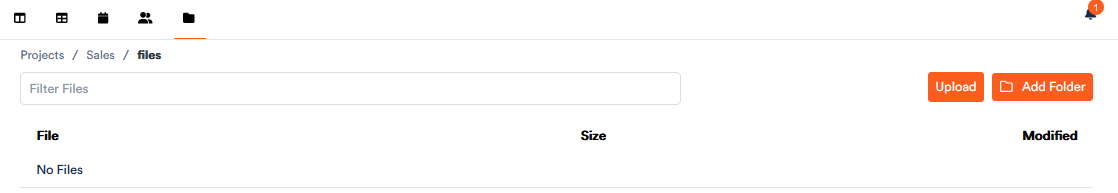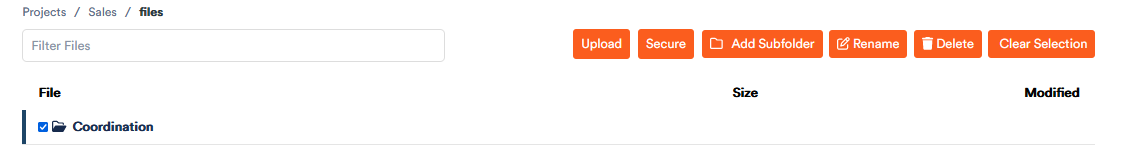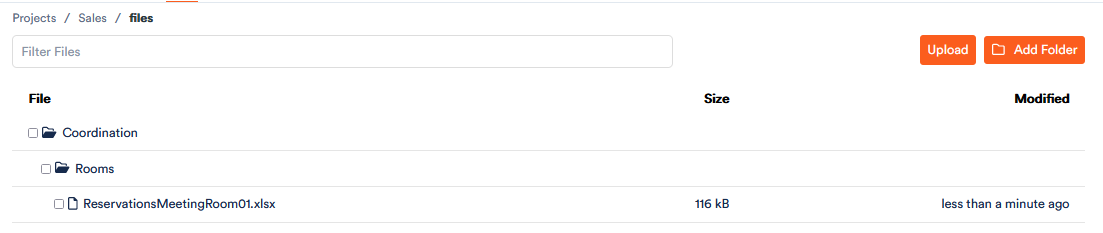Global Upload Space
If you wish to add files, that cannot be sorted into trays because they are relevant for a whole project, you can use the global upload space.
To do so:
1. Open the respective project and click on the 
2. You can sort the files into folders. To create a folder click Add Folder, choose a name and click Save.
To refine your sorting system, you can add subfolders, by clicking on the folder, then on Add Subfolder.
3. To upload files, click Upload and choose the file you wish to upload.
4. You can open and close a folder to hide or show the assigned files by clicking on the